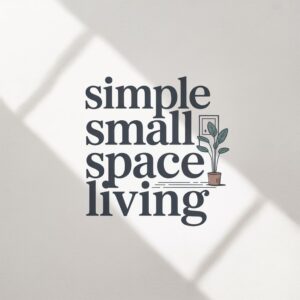A compact workstation optimizes productivity by smartly assessing space, using multifunctional furniture, managing cables, minimizing clutter, employing vertical storage, creating task zones, adding ergonomic features, and regularly maintaining the setup for maximum efficiency.
Setting up a compact workstation can feel like solving a puzzle. Have you noticed how a well-organized space directly impacts your focus and output? Let’s explore ways to make the most from even the coziest workspace.
Assess your available space and layout
Assessing your available space and layout is the first step to setting up an efficient compact workstation. Start by measuring your workspace carefully, including desk area, wall space, and floor room. This helps you understand the limitations and possibilities of the setup.
Consider the natural flow of movement within your space. Arrange your desk and chair to maximize comfort and accessibility, ensuring you can reach frequently used items easily without strain. Take note of lighting sources, both natural and artificial, as proper illumination reduces eye strain and boosts productivity.
Think about the shape of your desk and how it fits in the room — corner desks can save space, while floating desks can open up floor area. Sketching a simple floor plan or using digital tools can help visualize different layouts before you start moving furniture.
Finally, identify potential spots for vertical storage or wall-mounted shelves to utilize unused space effectively. Properly assessing your space creates the foundation for a workstation that feels organized, functional, and tailored to your day-to-day tasks.
Choose multifunctional furniture
Choosing multifunctional furniture is key to maximizing space in a compact workstation. Look for desks that offer built-in storage, such as drawers or shelves, to keep essential items close without adding clutter. A desk with adjustable height can also improve ergonomics by allowing you to switch between sitting and standing positions.
Consider furniture that serves more than one purpose, such as a filing cabinet that doubles as a side table or an ottoman with hidden storage. This approach reduces the number of separate pieces you need and keeps your area tidy.
Opt for stackable or foldable chairs and tables if your workspace is flexible or sometimes used for other activities. These can be easily stored away when not needed, freeing up valuable floor space.
When selecting furniture, pay attention to scale and proportion. Bigger is not always better; compact and sleek designs with clean lines often fit better and make the room feel less crowded.
Optimize cable and device management
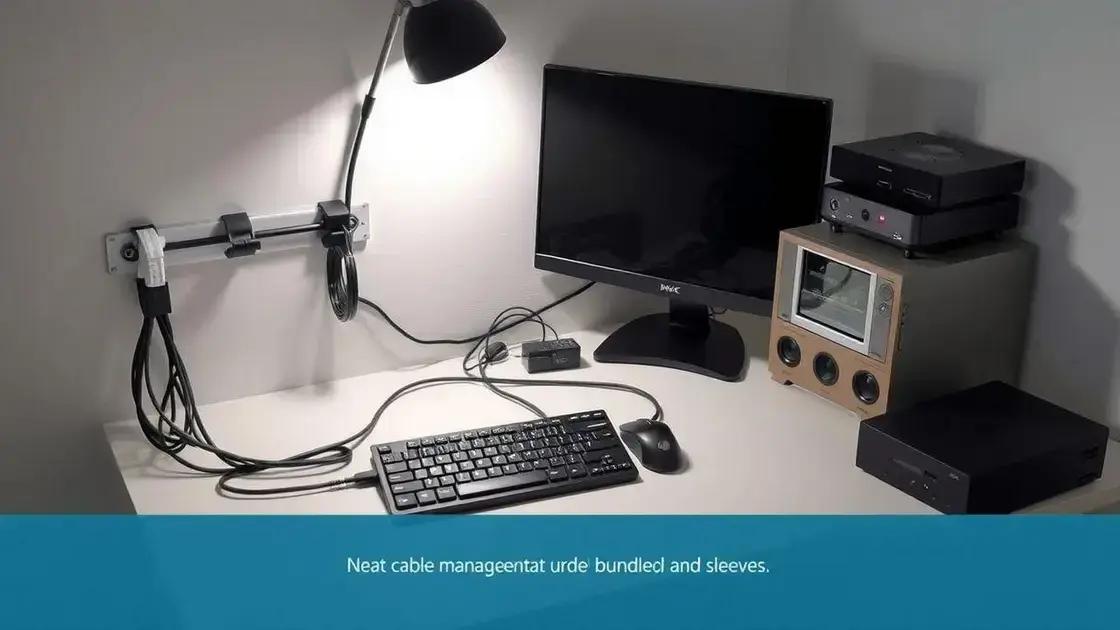
Optimizing cable and device management is essential for a clean and efficient compact workstation. Excess cables create clutter and distractions, which can reduce productivity and make the space feel cramped.
Start by using cable organizers such as clips, sleeves, or boxes to group and hide wires neatly. Labeling each cable can also save time when you need to unplug or troubleshoot devices.
Consider wireless options where possible, like Bluetooth keyboards, mice, and headphones, to cut down on cable congestion. Keep power strips and chargers in easily accessible locations but out of sight, perhaps mounted under the desk or behind furniture.
Arrange your devices strategically to minimize cable length and prevent tangling. For example, place frequently used gadgets close to power sources and use USB hubs to centralize connections.
Regularly check and clean your cables and devices to maintain a tidy appearance and ensure everything functions properly.
Prioritize essential tools and minimize clutter
To make the most of your compact workstation, it’s crucial to prioritize essential tools and minimize clutter. Start by identifying the items you use daily and keep only those within arm’s reach. This helps maintain focus and keeps your desk clear.
Remove unnecessary gadgets, papers, and decorations that do not contribute to your work. Use storage solutions like drawers, trays, or organizers to tuck away items you use less often but still need.
Implement a system for managing paperwork and supplies, such as labeled folders or bins, to keep everything orderly and prevent piles from accumulating. Digital tools can also reduce physical clutter by storing documents electronically.
Regularly review your workspace and remove items that have become redundant. A clutter-free environment not only looks better but also improves your efficiency and reduces stress.
Use vertical storage solutions creatively
Using vertical storage solutions creatively is a smart way to maximize space in a compact workstation. Walls and corners offer untapped potential for storing items while keeping your desk area clear.
Install shelves or pegboards above your desk to hold books, office supplies, or decorative items. This not only frees up surface space but also keeps essentials within easy reach.
Magnetic strips or hooks can be used to hang tools like scissors, headphones, or cables, reducing clutter and improving organization. Consider stacking storage bins or using tall filing cabinets to make the most of vertical height without overcrowding the room.
In smaller spaces, corner shelves or wall-mounted organizers can fit where traditional furniture cannot, making every inch count. Combining these solutions creates a clean, organized, and visually pleasing workstation.
Create zones for different tasks

Creating zones for different tasks helps increase focus and efficiency in a compact workstation. By designating specific areas for activities like computer work, writing, and storage, you can streamline your workflow and reduce distractions.
Allocate a clear space for your primary task, such as a desk area with your computer and essential tools. Nearby, set up a separate spot for paperwork or brainstorming, like a small table or clipboard stand.
Use dividers, rugs, or different lighting to visually separate these zones without crowding the space. This helps your brain switch modes more easily and keeps you organized.
In small spaces, even subtle changes can create boundaries — for example, a shelf or plant can divide storage from your work area. Labeling your zones or using color coding can also enhance clarity.
By planning zones thoughtfully, your compact workstation becomes a flexible and productive environment where everything has its place.
Incorporate ergonomic elements
Incorporating ergonomic elements into your compact workstation is essential for comfort and long-term health. Start with an adjustable chair that supports your lower back and promotes good posture. Your feet should rest flat on the floor, and your knees should be at a 90-degree angle.
Position your computer screen at eye level to avoid neck strain. Using a monitor riser or stack of books can help achieve the right height. Keep your keyboard and mouse close to prevent overreaching, and consider ergonomic models designed to reduce wrist fatigue.
Use wrist rests and footrests as needed to maintain a natural position while working. Anti-fatigue mats can also provide added comfort if you alternate between sitting and standing.
Ensure there is adequate lighting to reduce eye strain, and take breaks regularly to stretch and move around. These ergonomic adjustments can make a big difference in your productivity and physical well-being.
Maintain and review your setup regularly
Maintaining and reviewing your compact workstation regularly helps keep it efficient and comfortable. Schedule a weekly or monthly check to tidy up, declutter, and reorganize your space as needed.
During your review, assess which tools or items you use frequently and which ones have become unnecessary. Remove or store away items that no longer serve your daily tasks to avoid clutter build-up.
Check the condition of your equipment and furniture. Tighten loose screws, clean surfaces, and replace worn-out accessories to ensure everything functions smoothly and lasts longer.
Take time to reevaluate your layout and storage. Small adjustments, like repositioning your monitor or adding new storage solutions, can enhance comfort and productivity.
Regular maintenance keeps your workspace inviting and tailored to your evolving needs, making your workday more enjoyable and productive.
FAQ – Questions about organizing a compact workstation for maximum efficiency
Why is assessing my available space important for a compact workstation?
Knowing your space limits helps you plan an efficient layout, ensuring all your tools fit comfortably and your workflow is smooth.
How can multifunctional furniture improve my compact workstation?
Multifunctional furniture saves space by combining storage and work surfaces, reducing clutter and increasing usability.
What are some effective ways to manage cables in a small workspace?
Using cable organizers, clips, and wireless devices helps keep cables tidy and prevents distractions from clutter.
How do I prioritize essential tools and minimize clutter?
Keep only frequently used items on your desk and store away less-used supplies to maintain a clear and focused workspace.
What role does vertical storage play in organizing a compact workstation?
Vertical storage like wall shelves and pegboards maximize unused space and keep items accessible without crowding the desk.
Why should I regularly maintain and review my workstation setup?
Regular checks help remove clutter, fix issues, and adjust your layout to keep your workspace efficient and comfortable.
Visit our Pinterest board for creative ideas and tips to transform your small space into a stylish and functional haven. Start decorating today!
Check out our How to Set Up a Compact Workstation at Home: Space-Saving Tips and discover practical tips to enhance your living space. Start improving your home today!