A compact workstation is a small, efficiently organized workspace featuring space-saving furniture, ergonomic setups, smart storage solutions, effective technology integration, and personalized yet clutter-free accessories to maximize productivity and comfort in limited office environments.
Ever wondered how a compact workstation can transform your workspace without crowding it? Let’s explore creative ideas that blend functionality with modern style, making even the tiniest office feel just right.
space-saving desk designs for tight areas
When working with limited office space, choosing the right desk design greatly impacts comfort and productivity. Space-saving desks are crafted to fit snugly in tight areas without sacrificing functionality. Look for desks with a compact footprint that can tuck into corners or against walls to free up walking space.
Types of Space-Saving Desk Designs
Wall-mounted desks and foldable models are excellent options. Wall-mounted desks attach securely and fold away when not in use, ideal for rooms that serve multiple purposes. Foldable desks can be easily stored and set up as needed, saving valuable floor space.
Another option includes desks with built-in storage, like drawers or shelves underneath, reducing the need for extra furniture. Additionally, corner desks utilize often overlooked areas, making the most out of every inch.
Material and Style Considerations
Choosing light materials such as glass or light-toned wood can make the space feel larger and less cluttered. Minimalist designs with clean lines avoid visual heaviness. Combining style and practicality ensures your workspace looks modern while remaining highly efficient.
Tips for Creating an Efficient Compact Desk Area
Keep essential items within arm’s reach and use vertical space by adding wall shelves above your desk. Organize cables and chargers neatly with clips or tubing. Opt for a slim chair that fits well under the desk to maximize free floor area.
By selecting the right space-saving desk design and using clever organization, even the smallest workstation can be a comfortable, inviting place to work.
ergonomic setups within compact workstations
An ergonomic setup is essential in compact workstations to ensure comfort and reduce strain during long hours of work. Proper desk height, chair support, and screen placement work together to prevent discomfort and injuries. Focus on adjusting your workstation to fit your body, not the other way around.
Key Elements of Ergonomic Workstations
Choose an adjustable chair with lumbar support to maintain the natural curve of your spine. Your feet should rest flat on the floor or on a footrest. Your desk height should allow your elbows to form a 90-degree angle while typing.
Position your monitor at eye level, about an arm’s length away. This setup reduces neck and eye strain. Use a keyboard and mouse that reduce wrist tension, and consider wrist rests for added support.
Additional Tips for Compact Spaces
In small work areas, invest in multi-functional ergonomic furniture, such as desks with adjustable height or ergonomic chairs with compact designs. Utilize monitor arms to free desk space and position screens flexibly.
Keep your workstation decluttered to promote good posture and avoid awkward positions. Regular breaks and simple stretches can also help maintain comfort and health.
Implementing ergonomic principles in compact workstations enhances productivity and well-being, making it easier to focus and work efficiently even in limited spaces.
integrating technology efficiently

Integrating technology efficiently in a compact workstation is key to maximizing productivity without creating clutter. Start by choosing wireless devices like keyboards, mice, and headphones to reduce cable mess. Use docking stations or USB hubs to connect multiple gadgets through a single port, keeping your desk neat.
Smart Cable Management
Organize cables with clips, sleeves, or under-desk trays to prevent tangling. Proper cable management not only looks cleaner but also protects equipment and makes cleaning easier.
Utilize Vertical and Hidden Spaces
Mount monitors on adjustable arms to save desk surface. Use wall shelves or under-desk mounts for routers, speakers, and chargers. This approach frees up workspace and creates an open feel.
Select all-in-one devices or compact tech to suit limited space. For example, combine printer and scanner functions in one machine. Cloud storage solutions can reduce the need for external hard drives, saving physical space.
Maintaining Accessibility and Functionality
Ensure frequently used gadgets are easy to reach. Wireless charging pads on the desk surface can keep phones powered without extra wires. Regularly declutter and review your tech setup to adapt to changing needs.
Efficient integration of technology transforms compact workstations into smart, highly functional environments suitable for all kinds of tasks.
storage hacks to maximize space
Maximizing storage in a compact workstation requires smart hacks that use every inch efficiently. Start by using vertical space with wall-mounted shelves or pegboards to hold office supplies and tools. This keeps your desk clear and your essentials within reach.
Creative Under-Desk Storage
Under-desk drawers or rolling carts can store documents and gadgets without taking up floor space. Use stackable organizers inside drawers to separate items and maintain order.
Magnetic strips or hooks attached to desk edges or walls provide handy spots for keys, tools, or cables. This simple trick prevents clutter and lost items.
Multi-Functional Storage Furniture
Furniture with built-in storage, like benches or desks with shelves, can serve double duty. Ottomans with hidden compartments offer extra seating and storage space. Choose pieces that fit your style and needs.
Label storage boxes or baskets to quickly find items and keep the workspace tidy. Regularly declutter to avoid accumulating unnecessary stuff.
By applying these storage hacks, your compact workstation will stay organized, efficient, and inviting to work in.
multi-functional furniture for offices
Choosing multi-functional furniture is a smart way to optimize space and add versatility to compact workstations. Desks with built-in storage, fold-out surfaces, or adjustable heights allow you to adapt your workspace easily. Such furniture offers more than one use, saving room and adding practical value.
Types of Multi-Functional Office Furniture
Consider desks that include shelving, drawers, or compartments to keep supplies organized and within reach. Foldable tables can transform from work areas to meeting spaces quickly. Adjustable sit-stand desks promote health while fitting various working styles.
Ottomans or benches with hidden storage double as seating and storage units. Modular shelving units can be rearranged into desks, bookcases, or filing spots. These pieces grow with your needs and office layout.
Benefits in Compact Workspaces
Multi-functional furniture helps reduce clutter and maximizes usable space. It improves workflow by keeping everything accessible yet tidy. The flexibility allows you to change the setup for different tasks or to accommodate visitors.
Selecting pieces that match your office style and storage needs supports a productive and appealing environment without feeling crowded.
lighting options for small workstations

Good lighting is essential for small workstations to reduce eye strain and create a comfortable work atmosphere. Natural light is the best option, so position your desk near windows whenever possible. When natural light is limited, use layered lighting to brighten the space effectively.
Types of Lighting for Compact Workstations
Task lighting, such as adjustable desk lamps, provides focused illumination for reading and detailed work. Ambient lighting from overhead fixtures offers general brightness without harsh shadows. Combining these types creates a balanced, well-lit area.
LED lights are energy-efficient and come in various colors and intensities. Choose a cooler white light for better concentration and warmer tones for breaks or relaxation.
Space-Saving Lighting Solutions
Consider clip-on lamps, wall-mounted lights, or under-shelf LED strips to save desk space. Dimmable lights allow you to adjust brightness according to the time of day and task.
Using reflective surfaces such as light-colored walls and desks helps spread light evenly, making the small area feel larger and more open.
Proper lighting transforms compact workstations into inviting and productive spaces, enhancing both mood and efficiency.
personalization without clutter
Personalizing your compact workstation can make it more inviting and motivating without causing clutter. Start by selecting a few meaningful items that reflect your style, such as a small plant, a framed photo, or unique stationery.
Minimalist Decor for Personal Touch
Choose decor that is functional as well as aesthetic. For example, a stylish pen holder or a decorative yet practical desk organizer. Limit personal items to keep the space clean and free of distractions.
Incorporate color through accessories like mousepads, cushions, or desk mats that add personality without overcrowding. Use matching tones to maintain harmony and avoid visual chaos.
Digital Personalization
Customize your computer desktop wallpapers and screensavers with inspiring images or calming themes. Use digital calendars and sticky notes to keep organized but personalized.
Display motivational quotes or artwork on a corkboard or magnetic board. These options add character and encourage productivity while preserving space.
Maintaining a balance between personalization and neatness turns your compact workstation into a comfortable and inspiring place to work.
choosing the right accessories
Choosing the right accessories for a compact workstation can boost comfort, productivity, and style without overwhelming limited space. Prioritize items that serve multiple purposes and fit well into your setup.
Essential Accessories for Compact Workstations
Invest in an ergonomic mouse and keyboard to improve comfort during extended use. Use a mouse pad with wrist support to reduce strain. A monitor stand helps position the screen at eye level and frees up desk space underneath.
Desk organizers keep pens, notes, and small gadgets tidy and accessible. Opt for vertical or stackable organizers to save surface area. Cable management tools such as clips, sleeves, and under-desk trays keep wires neat and reduce clutter.
Functional and Stylish Additions
Incorporate a small desk lamp with adjustable brightness to customize your lighting. A compact, wireless charger reduces the tangle of cords. Personal touches like a minimalist calendar or a digital photo frame can enhance your workspace mood.
Choose accessories that complement your workstation’s color scheme and style to create a cohesive look without overcrowding your area. Regularly review and declutter to maintain an efficient, comfortable environment.
Right accessories transform compact workstations into organized, productive, and personalized spaces.
FAQ – Common Questions about Compact Workstations
What is a compact workstation?
A compact workstation is a small, efficient workspace designed to maximize productivity in limited space by using smart furniture and organization techniques.
How can I save space with my desk?
Using space-saving desk designs like wall-mounted, foldable, or corner desks helps fit your workspace into tight areas without sacrificing functionality.
Why is ergonomic setup important in compact workstations?
Ergonomic setups reduce strain and improve comfort, helping to prevent injuries and boost productivity even in small, limited spaces.
What are some effective storage solutions for small workstations?
Utilizing vertical shelves, under-desk drawers, magnetic strips, and multi-functional furniture helps maximize storage while keeping the area organized.
How do I integrate technology efficiently in a small workspace?
Choose wireless devices, use docking stations, manage cables neatly, and mount monitors to save desk space and reduce clutter.
Can I personalize my compact workstation without causing clutter?
Yes. Select a few meaningful items like plants or photos and use functional decor to add personality while keeping the space clean and organized.
Visit our Pinterest board for creative ideas and tips to transform your small space into a stylish and functional haven. Start decorating today!
Check out our How to Set Up a Compact Workstation at Home: Space-Saving Tips and discover practical tips to enhance your living space. Start improving your home today!
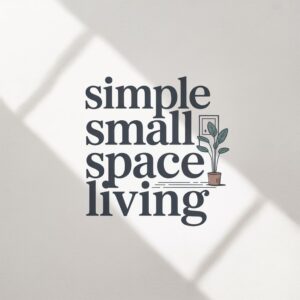

[…] compact workstation is a smaller, space-efficient workspace designed to maximize functionality while occupying minimal […]