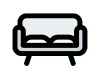What is Zoom Spotlight?
Zoom Spotlight is a feature within the popular video conferencing platform, Zoom, designed to enhance the visibility of specific participants during meetings or webinars. This functionality allows hosts to highlight a particular speaker or content, ensuring that all attendees focus on the designated individual or presentation. By utilizing Zoom Spotlight, users can create a more engaging and organized virtual environment, which is especially beneficial in large meetings or educational settings.
How Does Zoom Spotlight Work?
The Zoom Spotlight feature operates by allowing hosts to select a participant to be featured prominently on the screen. When a participant is spotlighted, their video feed becomes the primary view for all attendees, regardless of who is speaking. This is particularly useful in scenarios where a single speaker needs to deliver important information or lead a discussion, as it minimizes distractions and keeps the audience’s attention focused.
Benefits of Using Zoom Spotlight
One of the primary benefits of using Zoom Spotlight is the ability to control the flow of information during virtual meetings. By spotlighting a speaker, hosts can ensure that their message is conveyed clearly and effectively. Additionally, this feature enhances the overall user experience by providing a structured format that helps participants follow along with the discussion or presentation, leading to improved comprehension and retention of information.
Zoom Spotlight vs. Zoom Pinning
While both Zoom Spotlight and Zoom Pinning serve to highlight participants, they function differently. Zoom Pinning allows individual users to choose who they want to see on their screen, while Zoom Spotlight is a host-controlled feature that affects all participants in the meeting. This distinction is crucial for hosts who want to maintain control over the meeting dynamics and ensure that specific content is prioritized.
When to Use Zoom Spotlight
Zoom Spotlight is particularly effective in various scenarios, such as webinars, panel discussions, and educational lectures. In these contexts, the host may want to spotlight a guest speaker or a presenter to ensure that their insights are front and center. Additionally, during training sessions or workshops, spotlighting can help direct attention to instructional content or demonstrations, making the learning experience more impactful.
Setting Up Zoom Spotlight
To set up Zoom Spotlight, the host must first start a meeting and then identify the participant they wish to spotlight. By hovering over the participant’s video feed, the host can click on the “More” option and select “Spotlight for Everyone.” This action will immediately shift the focus to the selected participant, allowing them to take center stage for the duration of their presentation or discussion.
Limitations of Zoom Spotlight
While Zoom Spotlight is a powerful tool, it does come with certain limitations. For instance, only the host or co-hosts have the ability to spotlight participants, which may restrict engagement from other attendees. Additionally, if the spotlighted participant experiences technical difficulties, it can disrupt the flow of the meeting. Hosts should be prepared to manage these situations to maintain a smooth and professional environment.
Best Practices for Using Zoom Spotlight
To maximize the effectiveness of Zoom Spotlight, hosts should consider several best practices. Firstly, it is essential to communicate with participants about when they will be spotlighted, allowing them to prepare accordingly. Secondly, hosts should use the feature judiciously, spotlighting only when necessary to avoid overwhelming attendees with constant changes in focus. Lastly, ensuring that the spotlighted participant has a good internet connection and is well-prepared can significantly enhance the overall meeting experience.
Zoom Spotlight in Educational Settings
In educational environments, Zoom Spotlight can be a game-changer. Teachers can spotlight students who are presenting projects or leading discussions, fostering a sense of participation and engagement. This feature also allows for a more interactive classroom experience, as students can easily see and hear their peers, promoting collaboration and communication among classmates.
Future of Zoom Spotlight
As remote work and virtual meetings continue to evolve, features like Zoom Spotlight will likely become even more integral to the user experience. With advancements in technology and user feedback, Zoom may enhance this feature further, introducing new functionalities that cater to the diverse needs of its users. Staying updated on these developments will be essential for maximizing the benefits of Zoom Spotlight in future meetings.